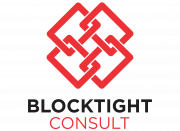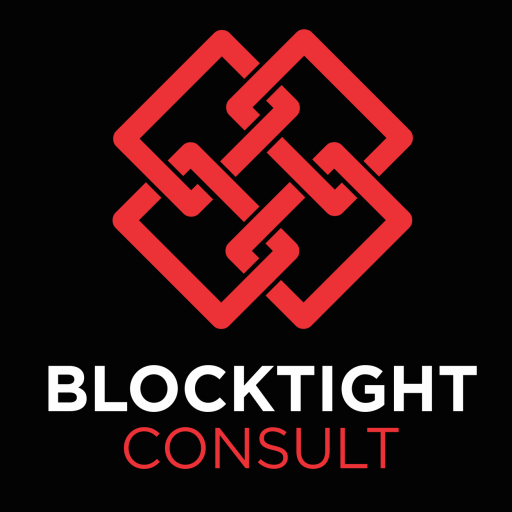Implementing micro-targeted personalization in email marketing transforms generic campaigns into highly relevant, conversion-driving communications. While broad segmentation provides a foundation, true mastery requires a granular, data-driven approach that leverages specific customer insights, advanced technical setups, and dynamic content strategies. This article explores in-depth, actionable techniques to elevate your micro-personalization efforts beyond basic practices, ensuring your messages resonate precisely with each micro-segment.
Table of Contents
- Selecting and Segmenting Audience for Micro-Targeted Email Personalization
- Collecting and Managing Data for High-Precision Personalization
- Crafting Hyper-Relevant Content Variations for Micro-Segments
- Automating Micro-Targeted Personalization Workflows
- Testing, Optimization, and Avoiding Common Pitfalls
- Tools and Technologies Supporting Micro-Targeted Personalization
- Measuring Impact and Scaling Micro-Targeted Campaigns
- Reinforcing Value and Connecting to Broader Marketing Strategies
Selecting and Segmenting Audience for Micro-Targeted Email Personalization
a) Identifying Key Data Points for Precise Segmentation
Achieving effective micro-targeting hinges on selecting the right data points. Go beyond basic demographics; incorporate behavioral signals such as browsing patterns, time spent on specific pages, engagement with previous emails, and detailed purchase histories. Use RFM (Recency, Frequency, Monetary value) analysis to identify high-value customers and their lifecycle stages. For instance, segment customers who recently viewed a product but haven’t purchased, versus loyal repeat buyers, for tailored messaging.
b) Creating Dynamic Segments Using Advanced Filtering and Rules
Leverage your email platform’s advanced filtering capabilities to build dynamic segments that automatically update based on real-time data. For example, set rules such as “users who added items to cart in the last 48 hours and have not purchased,” or “subscribers who opened more than 3 emails in the past week and clicked on specific links.” Use nested rules and boolean logic to combine multiple criteria, ensuring your segments are both precise and adaptable.
c) Combining Multiple Data Sources for Enriched Segmentation
Integrate data from CRM, website analytics, social media interactions, and external data providers into your segmentation process. Use a Customer Data Platform (CDP) to unify these sources, creating a 360-degree customer profile. For example, combine website browsing behavior with social sentiment data to identify highly engaged users who are also brand advocates, enabling hyper-targeted loyalty offers.
d) Case Study: Segmenting Based on Customer Lifecycle Stage for Tailored Messaging
Consider a fashion retailer that segments customers into stages such as ‘New Subscriber,’ ‘Active Buyer,’ ‘Lapsed Customer,’ and ‘VIP.’ For ‘Lapsed Customers,’ create a segment triggered when no purchase is recorded in 90 days, enriched with data on last interaction and browsing history. Use this for re-engagement campaigns featuring personalized product recommendations based on their past browsing patterns, increasing the chances of conversion.
Collecting and Managing Data for High-Precision Personalization
a) Implementing Tracking Mechanisms for Behavioral Data
Deploy UTM parameters, cookies, pixel tags, and session IDs across your digital touchpoints. For example, embed Facebook Pixel and Google Analytics tags on your website to track user journey data. Use server-side tracking for enhanced reliability—this ensures you capture data even if users disable cookies. Collect granular actions such as video views, scroll depth, and product interactions to inform personalization logic.
b) Ensuring Data Privacy Compliance
Implement strict consent management processes aligned with GDPR and CCPA. Use layered opt-in forms that specify what data you collect and how it will be used. Maintain a detailed audit trail of data collection events and ensure data anonymization where possible. Regularly review your data handling practices, and provide easy options for users to update preferences or opt out.
c) Building a Centralized Customer Data Platform (CDP)
Consolidate all customer data into a unified platform like Segment or Tealium. This enables real-time data synchronization across your email system, CRM, and web analytics. Configure your CDP to ingest data streams via APIs, enabling immediate updates to customer profiles. Use the CDP’s segmentation engine to create highly specific micro-segments based on combined datasets, facilitating precise targeting.
d) Practical Example: Setting Up Real-Time Data Feeds
Implement webhook integrations between your e-commerce platform and your CDP. For instance, when a customer completes a purchase, trigger a real-time feed updating their profile with purchase details and browsing behavior. Use this data immediately within your email automation platform to dynamically adjust content, such as recommending complementary products just after a purchase, enhancing immediacy and relevance.
Crafting Hyper-Relevant Content Variations for Micro-Segments
a) Developing Modular Email Content Blocks
Design your email templates with interchangeable modules—product recommendations, user testimonials, special offers—that can be dynamically assembled based on segment attributes. Use HTML snippets with placeholders for personalization variables. For example, create a “Recommended Products” block that pulls in items from your catalog based on recent browsing data, ensuring each recipient sees tailored suggestions.
b) Techniques for Personalized Subject Lines and Preview Texts
Use merge tags and conditional logic to craft subject lines that reflect recent user activity. For example, if a customer viewed a specific category, generate a subject like “Still Thinking About [Category]? Find Your Perfect Match.” For preview texts, incorporate dynamic snippets such as “Based on your recent search for [Product], here’s a special offer just for you.” Tools like Phrasee or Persado can automate the generation of optimized subject lines based on engagement data.
c) Implementing Conditional Content Logic in Email Templates
Use logical statements within your email platform’s template editor to serve different content blocks based on segment criteria. For example, in Mailchimp, you can set up “Conditional Merge Tags” such as:
{% if subscriber.last_browsed_category == 'Running Shoes' %}
Explore our latest collection of running shoes designed for your needs.
{% else %}
Discover new arrivals across all categories.
{% endif %}
This ensures the email dynamically adapts to individual preferences, increasing relevance.
d) Case Example: Using Product Recommendations Based on Browsing History
Suppose a customer recently viewed a set of hiking backpacks. Your system, using behavioral data, dynamically inserts a recommendation block featuring similar or complementary products such as hiking boots or accessories. Implement this by integrating your web analytics data with your email platform via API, enabling real-time updates. This approach has been shown to increase click-through rates by up to 25% and conversion rates by 15%, as demonstrated in multiple retail case studies.
Automating Micro-Targeted Personalization Workflows
a) Designing Trigger-Based Automation for Real-Time Personalization
Identify key triggers such as cart abandonment, product views, or recent purchases. Use your automation platform (e.g., Klaviyo, ActiveCampaign) to set up workflows that activate immediately after these events. For example, when a user abandons a cart, trigger an email that includes dynamically generated product recommendations based on their browsing history, along with personalized messaging like “Still Considering These Items?”
b) Setting Up Multi-Step Workflows That Adapt Over Time
Design drip campaigns that respond to ongoing user interactions. For instance, after an initial cart abandonment email, wait 48 hours before sending a follow-up with additional personalized offers if no action is taken. Use engagement data (opens, clicks) to modify subsequent steps—for example, escalating offers or changing messaging tone. Incorporate decision nodes based on real-time behavior, ensuring each user receives a uniquely tailored journey.
c) Using AI and Machine Learning for Predictive Content
Leverage AI tools such as Salesforce Einstein or Adobe Sensei to analyze historical data and predict user intent. For example, AI can forecast which products a user is likely to purchase next, enabling you to serve hyper-personalized recommendations proactively. Incorporate these insights into your automation workflows to dynamically adjust content, timing, and offers—maximizing engagement and conversions.
d) Step-by-Step Guide: Building an Abandoned Cart Recovery Sequence
- Trigger Setup: Detect cart abandonment via checkout tracking or user inactivity.
- Initial Email: Send immediately with personalized product images and names, using data pulled from your e-commerce database.
- Follow-Up: After 24 hours, send a reminder including dynamic product recommendations based on browsing history.
- Final Offer: At 48 hours, include a personalized discount or free shipping offer, with messaging tailored to user engagement level.
Testing, Optimization, and Avoiding Common Pitfalls in Micro-Personalization
a) A/B Testing Strategies for Micro-Variant Elements
Implement rigorous A/B tests on subject lines, images, and call-to-actions within micro-segments. For example, test personalized subject lines like “Hello [First Name], Your Favorite Category Awaits” versus generic ones. Use statistically significant sample sizes and track engagement metrics such as open rate, CTR, and conversion rate. Continuously refine your content based on test outcomes for incremental improvements.
b) Monitoring Engagement Metrics to Refine Segments and Content
Regularly analyze data such as open rate, CTR, bounce rate, and conversion rate for each micro-segment. Use heatmaps and click tracking to identify which content blocks perform best. Adjust your segmentation rules and content modules accordingly—e.g., merging underperforming segments or creating new ones based on emerging behaviors.
c) Common Mistakes and How to Avoid Them
Over-segmentation can lead to data overload and diminishing returns. Too many micro-segments dilute your resources and cause inconsistent messaging. Ensure your segments have sufficient size and clarity. Data overload also hampers decision-making—use dashboards to visualize key trends. Lastly, avoid inconsistent messaging by maintaining brand voice and tone across segments, even with highly personalized content.
d) Practical Tips: Implementing Control Groups
Always include a control group in your tests—send non-personalized versions to a subset of your list. Comparing metrics against control groups provides clear attribution of personalization impact, helping you optimize without over-relying on assumptions. Use statistical significance tools to validate results before scaling.
Tools and Technologies Supporting Micro-Targeted Personalization
a) Advanced Email Marketing Platforms
Platforms like Klaviyo, Mailchimp Premium, and Salesforce Marketing Cloud offer robust dynamic content blocks, rule-based segmentation, and automation capabilities. Ensure your platform supports server-side rendering of personalized content and integrates seamlessly with your data sources for real-time updates.
b) Integrating AI-Driven Personalization Tools
Utilize AI solutions like Persado for subject line optimization or Dynamic Yield for personalized content recommendations. These tools analyze historical data to generate tailored content variants and predict user preferences, allowing your campaigns to adapt dynamically based on predicted intent.
c) Leveraging APIs for Real-Time Data Updates
Develop custom integrations using RESTful APIs to push data from your e-commerce or CRM systems into your email platform. For example, set up a webhook that updates user profiles immediately after a purchase, triggering relevant email content. This ensures your personalization reflects the latest customer activity, maintaining relevance at scale.