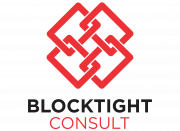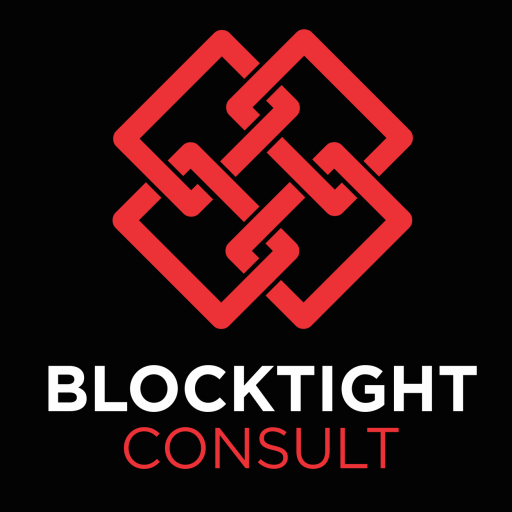Okay, so here’s the thing. Choosing an Ethereum wallet feels simple until you actually do it. Whoa! You read a dozen reviews, then your phone wallet asks for permissions that make you blink. My instinct said “go hardware,” but then I found smart-contract wallets that solved problems I didn’t even know I had. Initially I thought all wallets were interchangeable—seed phrase, backup, done—but that was naive. Actually, wait—let me rephrase that: wallets are tools with different trade-offs, and your life will be easier if you match the tool to how you use crypto.
Short version: if you hold ETH long-term and want the least headache, hardware or a well-audited smart-contract wallet is the way to go. If you trade frequently or use DeFi and L2s, you’ll care more about UX, gas optimization, and wallet integrations. I’m biased, but security + usability beats hype every time. This guide walks through types, top picks, and the practical steps I take when setting up a wallet—no fluff, just what works.

First question: custodial or non-custodial?
Custodial = someone else holds your keys. Non-custodial = you hold the keys. Really? Yes. On one hand custodial services (exchanges, custodial apps) are easy. On the other hand, they become a single point of failure. My gut felt off about keeping all funds on an exchange after watching a friend get locked out during a maintenance window—his funds were safe, technically, but inaccessible when prices moved. So think: do you want convenience or control? You can’t have both perfectly.
For most US-based users who want control without constant tinkering, a hybrid approach makes sense: keep active trading funds in a custodial account and savings in a hardware or smart-contract wallet. Sounds boring, but it’s practical.
Wallet types and who they’re for
Hardware wallets (Ledger, Trezor-style): best for long-term holders. They keep your private keys offline. Setup is slower but it’s less risky. If you’re moving five figures or more, get one and get very careful with your recovery seed.
Software/Browser wallets (MetaMask, Brave, etc.): great for interacting with dApps and trading on the fly. They’re convenient. They also open you up to phishing, malicious browser extensions, and social-engineering attacks. Use a separate browser profile for Web3, or better yet, a dedicated device when interacting with big-dollar transactions.
Mobile wallets (Rainbow, Argent, Trust Wallet): optimized UX and often include integrations with L2s, swaps, and NFT viewing. Argent and a few others offer social recovery or guardians. That’s neat, because you can avoid writing down a seed if you trust the recovery model… though that introduces trust trade-offs.
Smart-contract wallets (Argent, Gnosis Safe, others): these are programmable and can enforce multisig, daily spend limits, or gasless transactions. If you’re running a small DAO treasury or want reusable security policies, smart-contract wallets are extremely useful. They can complicate recovery, though—so read the docs.
My shortlist for Ethereum in 2025 (what I actually recommend)
Quick hits—no sponsorships, just things I use or have watched closely.
- Hardware: Ledger (good ecosystem), Trezor (simple & open). If you travel, the sturdier the device the better.
- Browser/mobile: MetaMask (ubiquitous), Rainbow (clean UX for retail), Coinbase Wallet (integration with Coinbase custodial), Trust Wallet (multi-chain mobile).
- Smart-contract multisig: Gnosis Safe—best for teams and treasuries.
- Smart-contract guardian wallets: Argent—good UX, good for users who hate seed phrases but want strong security.
Each has trade-offs. MetaMask is everywhere, but it invites phishing. Ledger + MetaMask is a common combo: hardware key signing, browser convenience. That combo gives you the best of both worlds—mostly.
Ethereum-specific considerations
Ethereum isn’t just ETH anymore. There are L2s, sidechains, and token standards. Does your wallet support EIP-1559, L2 networks like Optimism/Arbitrum, and token approvals? These matter. For example, if you interact with DeFi, check token allowance management: some wallets let you revoke allowances without digging into the blockchain. Use those features.
Also: ENS names and smart-contract compatibility. Some wallets natively support ENS display and reverse resolution—super helpful. And gas strategy matters; some wallets suggest gas in a way that could overpay you. Pay attention.
Security checklist (do these, not the other way around)
– Write down your seed phrase on paper and store it in a secure place. Seriously. Backups in a safe or safety deposit box. Not on your phone. Not in cloud notes.
– Consider a passphrase (BIP39 extra word) for big stacks—this creates a separate wallet from the same seed. It’s extra complexity, but worth it for higher balances.
– Use a hardware wallet for signing large transactions. Always verify the transaction details on the device screen.
– Revoke unnecessary token approvals. Small allowances can be safer than unlimited allowances when using DeFi.
– For teams, use multisig. Gnosis Safe is battle-tested and reduces single-person risk.
Practical setup steps I follow
1) Pick hardware or software based on use-case. 2) Set up on an air-gapped or dedicated device if possible. 3) Record seed neatly. 4) Test a small transfer. 5) Configure passphrase, multisig, or guardians as needed. 6) Revoke test approvals and lock down social accounts tied to the wallet. Sounds basic, but skips cut corners that cause heartache.
Hmm… one more thing—practice recovery. I once had a friend who stored seed phrases in a “clever” way and then lost the key to that cleverness. Don’t invent puzzles without leaving a sensible fallback. Somethin’ about making things too clever tends to backfire.
If you want a straightforward comparison table and step-by-step walkthroughs for specific models and apps, I’ve found one resource that keeps up with new wallet firmware and UX changes: allcryptowallets.at. It’s a handy place to cross-check specifics before you buy.
FAQ
Which wallet is best for NFTs and simple buys?
Mobile wallets like Rainbow and Coinbase Wallet are the smoothest for NFTs. They show art, handle IPFS links, and make listing easy. If you hold high-value NFTs, consider moving them to a hardware-backed vault later.
Can I recover my wallet if I lose the device?
Yes—if you have the seed phrase or recovery method. Without the seed, recovery is virtually impossible for non-custodial wallets. For custodial services, contact their support, but be prepared for KYC and delays.
Are smart-contract wallets safe?
They can be—especially when audited and widely used. But they add complexity and attack surface. Evaluate audits, community usage, and upgradeability features before trusting one with large sums.